Boolean Operators
Boolean operators are used for systematic searches, block searches or combined searches.
There are 3 Boolean operators: AND, OR, NOT.
AND (Panel content)
The AND operator
When using the AND operator between two search words you’ll get results where both words appear.
In Google the AND operator is used automatically when writing more than one word.
As an example, when searching for “easy cake”, Google will automatically put the AND operator in between the two words, thereby searching for easy AND cake.
Both words will appear in your search results. If you look at the diagram your results are in the area where the two circles overlap.
There will be fewer and more precise results.
You’ll usually perform AND searches in the beginning of your search process when doing basic searches.
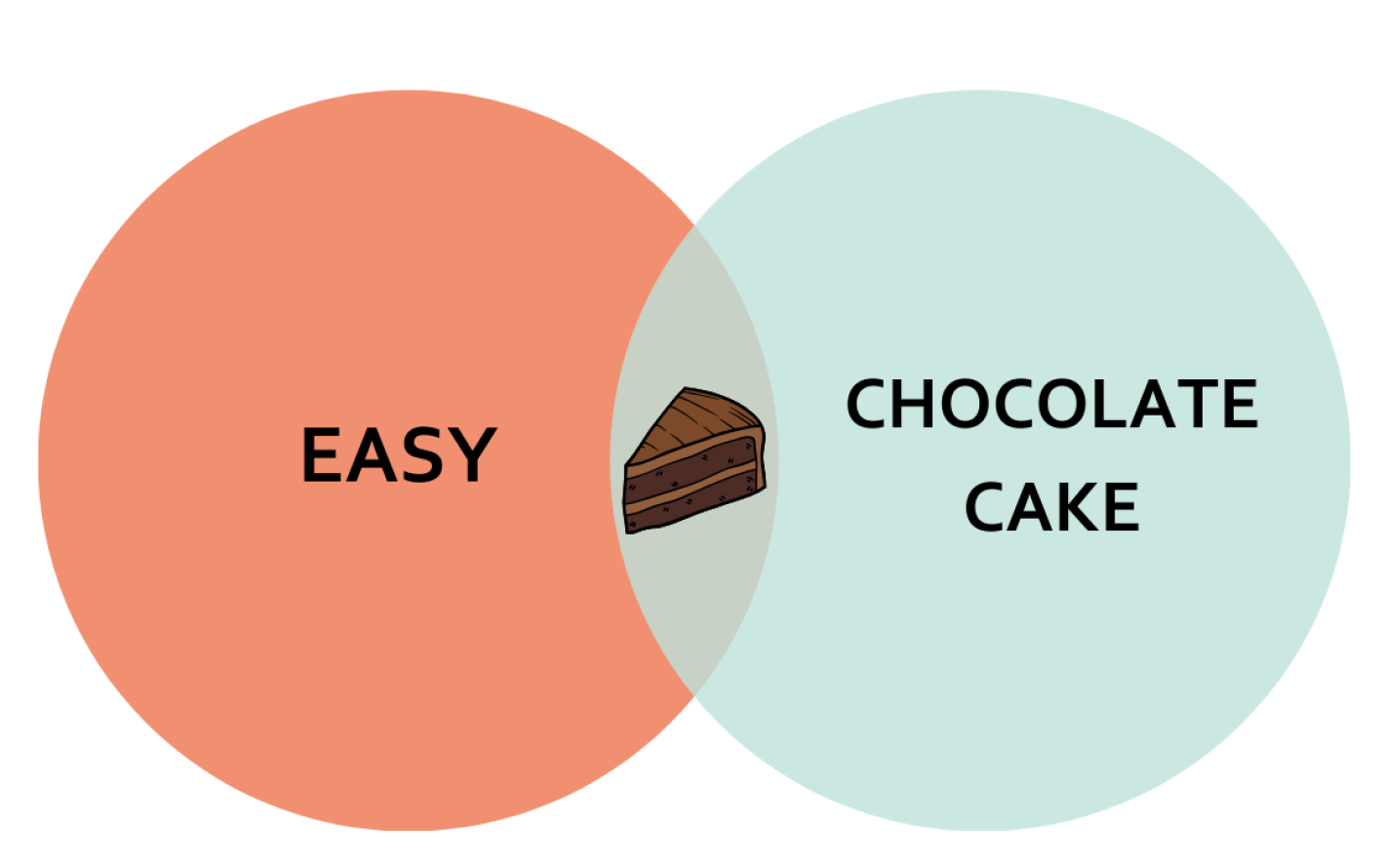
Easy cake
Then try typing:
Easy AND cake
Compare the two search results. Do you notice a difference?
OR (Panel content)
The OR operator
The OR operator is used in between the search word synonyms. It’s useful when you want to search for multiple words that mean the same. It also allows you to search for it all at the same time.
When using the OR operator in between search words you’ll get results that contain either some of the search words or all of them.
Going back to the cake example: the cake should contain strawberries, raspberries, or blueberries - or possibly all.
The illustration shows how to combine the different types of berries with the OR operator.
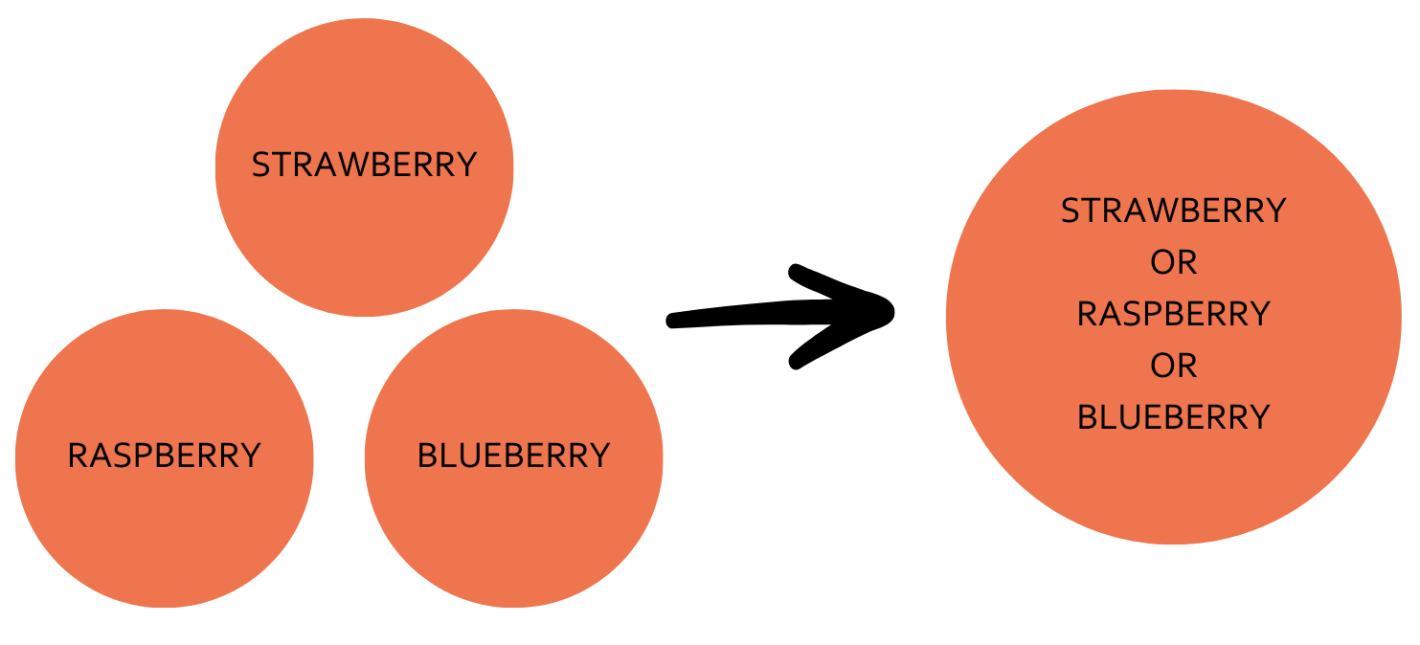
The OR search can’t be used on its own. If you search for only the berry types, you’ll only get results for strawberries, raspberries or blueberries.
To get cake recipes with berries, you need to combine the word cake with your OR search. You do this by combining your OR search with the word cake. Here you use the AND operator.
In the illustration, you can see the OR search combined with the word cake using the AND operator. The search results are in the area where the two circles overlap.
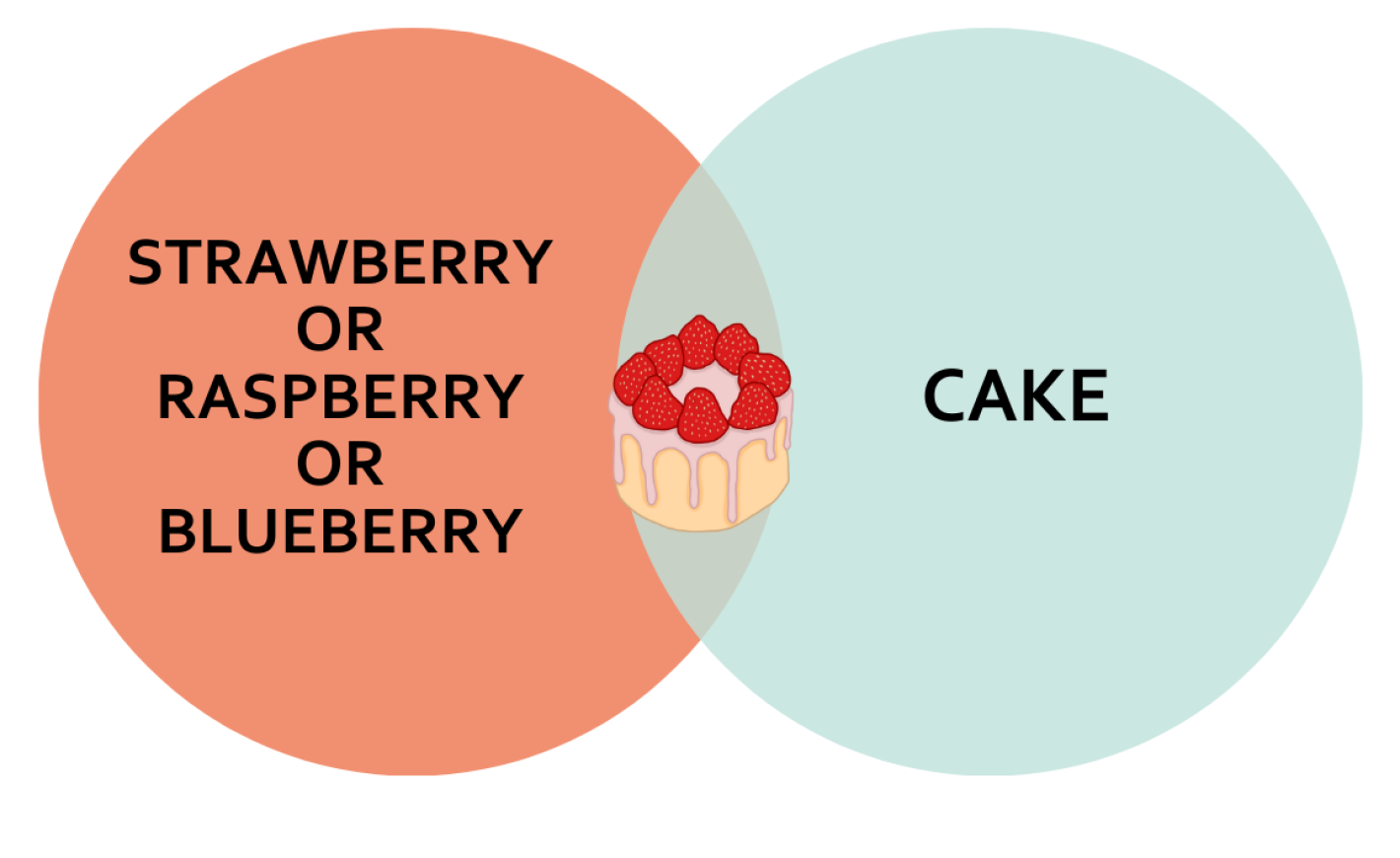
(strawberry OR raspberry OR blueberry) AND cake
Or replace the berries with different types of chocolate bars:
(Snickers OR Twix OR Daim) AND cake
NOT (Panel content)
The NOT operator
The final operator is the NOT operator, which is used when there is a word you do NOT want to appear in your results.
Be careful when using the NOT operator and make sure you only exclude the results you want.
In the cake example, you’re searching for a cake recipe without chocolate, but they keep showing up in your search results.
In this case, we can use the NOT operator and search for a cake without chocolate.
In the illustration, we have excluded the word chocolate from the results, making the overlap of the circles smaller.
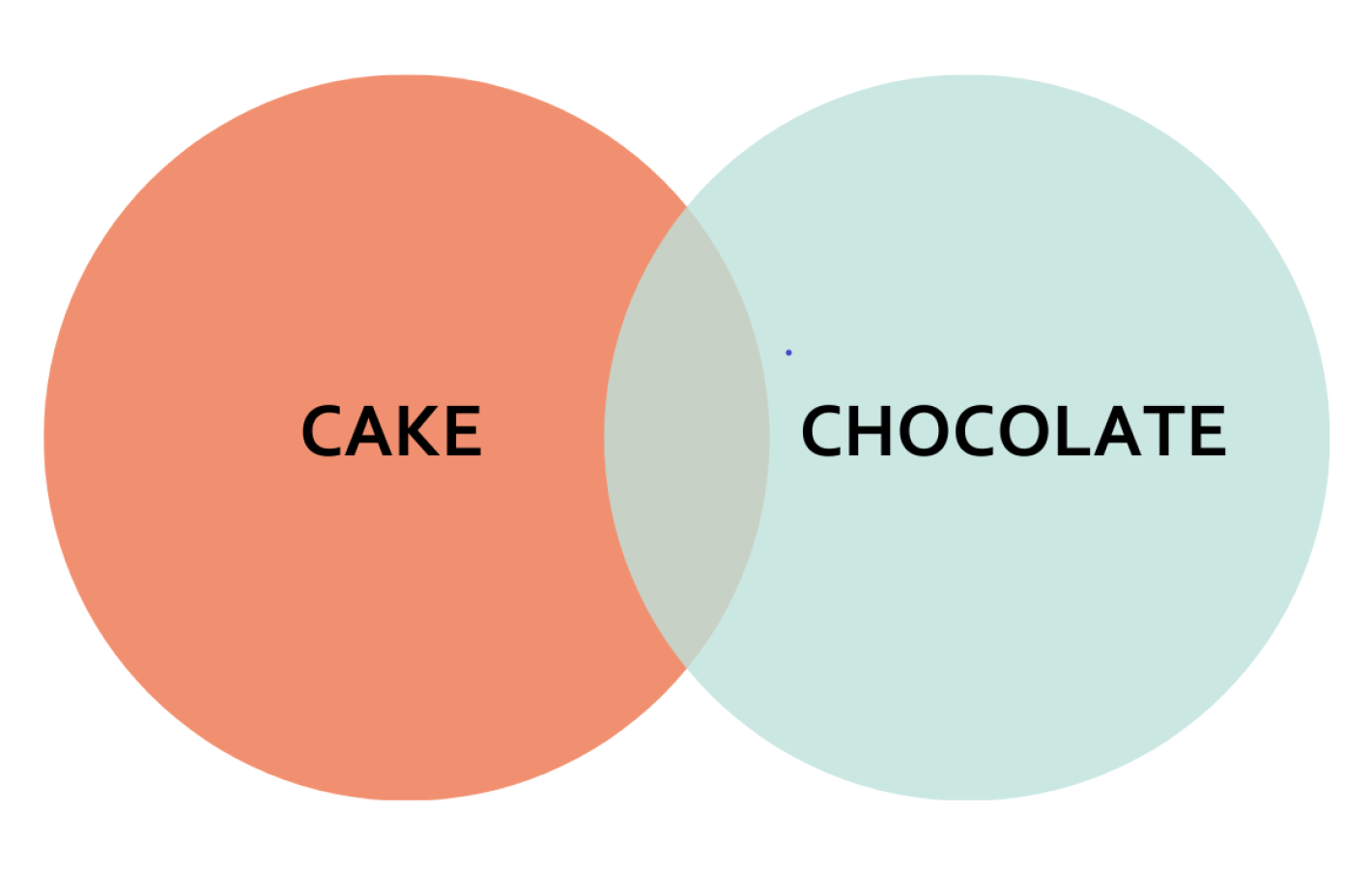
Cake -chocolate
Note that you must write your search word, then press space, type a - directly followed by the word you want to exclude.
You’ll get fewer results because the recipes containing the word chocolate are removed.
Combine AND and OR (Panel content)
Combining multiple operators
It’s possible to have multiple OR searches and combine them all with the AND operator.
When doing this, it's important to group your words so that synonyms appear in the same OR search.
Don't type strawberry OR Snickers OR raspberry OR Twix but group the words by category: berries and chocolate bars. Finally, combine them with AND cake.
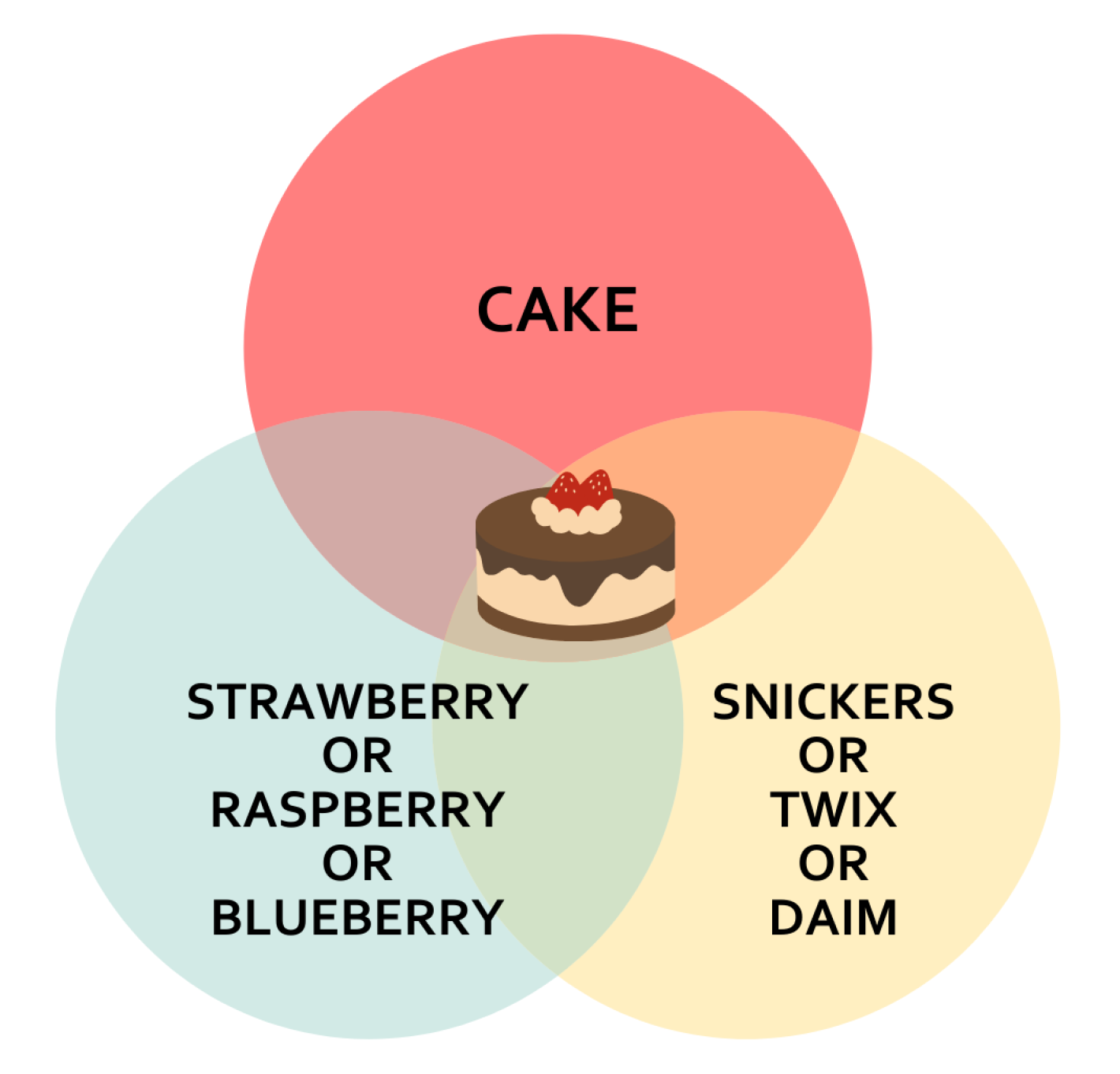
It doesn’t matter whether there are few or many synonyms.
Some words only have one definition and therefore no synonyms. In those cases, you only use that word.
In other cases, there might be some uncertainty about which words to use. Then you’d use multiple words.
In regard to your literature search this means that you must actively consider which words you choose and be able to justify why you chose them.
You can see examples of searches using Boolean operators under block search.
(raspberry OR strawberry OR blueberry) AND (Snickers OR Twix OR Daim) AND cake